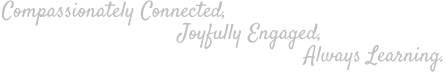Student Resources
|
|
|
|
Placing a Book Hold in the Destiny Library Catalog Placing a book on hold in our Follett Library Catalog, even if it isn't currently available, ensures that you are next in line for that book. Once your book becomes available, library staff will email you to let you know that it is ready for pickup at the circulation desk. The graphic and video below provide instructions for students to log into the catalog, place a hold, and check their library accounts. Faculty and staff need to add an underscore between their first and last names to log in. For example, if your laptop username is Jane Doe, your library catalog username is Jane_Doe. Passwords remain the same. |
|
|