PikMyKid
PikMyKid speeds up the dismissal process for elementary students (grades UPK-5). Parents/guardians no longer come into school to pick up their children. Instead, they stay in their vehicle for a drive up dismissal (and arrival) procedure. Parents/guardians communicate any changes to the typical dismissal procedure of their child(ren) using the PikMyKid app (i.e. someone different is picking your child up today, or your child is taking the bus home instead of getting picked up). If parents/guardians don’t have a smartphone, they can display a car pass to a school staff member or provide the child’s name for dismissal purposes. Car passes will be mailed to elementary students.
Here are directions for using the app: PikMyKid.
PikMyKid can be used via the app or by visiting the website:https://parentapp.pikmykid.com. The app is available for download at your smartphone’s app store (Google-Play or iTunes). Once the app is downloaded, choose “Register” and follow the prompts to sign your child(ren) up. If you have any questions, please contact support@pikmykid.com or call 813-864-7627.