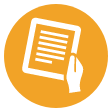Q&A
Books:
Q: How do I put a book on hold?
A: In the library catalog (Destiny Discover), you must sign in on the top-right. Use your Google username and password. The Hold feature will only appear for books that are checked out by someone else. Click on the image of the book that is checked out and click the "Hold" button on the bottom. This will alert us that you want the book. When the book is returned, we will email you to let you know you can come to the library to pick it up.
Q: How many books may I check out?
A: As many as you can carry!
Q: Does the Thomas library carry eBooks?
A: Yes! But keep in mind our eBooks are nonfiction books to help support your research. To see what we have, go to the library catalog and select "Electronic Book" under "Material Type". Leave the search bar empty and hit enter.
Q: Where can I find fiction eBooks?
A: BOCES offers every student and staff member access to eBooks through Sora. Click the link, choose our school, and enter your Chromebook credentials.
Q: How about eAudiobooks? Are they available to me?
A: Yes! To see the selection, type audiobooks in the search bar of the library catalog. If there is a "Play" button next to the book, you can access it by clicking on "Login" on the upper right corner of the catalog page. Use your Chromebook credentials. If there is no "Play" button, the audiobook is available only in CD format for teachers to use in the classroom.
Visiting the Library:
Q: I am a senior and I have a free block. May I visit the library?
A: Yes! Please arrive at the bell and visit the front desk to sign in when you enter.
Q: I am a freshman or sophomore. May I visit during study hall?
A: Yes! Report to your full block study hall and ask the teacher if you may go to the library. Create and eHallpass from your SH teacher to "Library Full Block SH." Make sure your SH teacher approves the pass before you leave the room. When you arrive at the library, stop at the desk to sign in. We will end your eHallpass.
Q: Is the library open after school?
A: Yes! The library is open most days until 4:00. On days we are not open, we will inform you through the morning news and/or we will put a closed sign on the door.
Resources:
Q: How do I get help finding sources for my research paper?
A: Email Mrs. Dovholuk with the date and time you'd like to schedule a visit to the library. On the "To" line of an email, type jodie dovholuk. Mrs. Dovholuk's email address will pop up.
Q: Will you look over my works cited page?
A: Absolutely! Just stop down to see Mrs. Dovholuk If she is busy, you can make an appointment to come in at another time.
Q: I don't remember how to set up the heading and/or page numbers on my paper. Do you have any handouts that show how?
A: Yes! Stop in and ask at the desk.
Q: Help! I am home and can't access the databases. What are the usernames and passwords?
A: If you know the password to access the database page, you will find that beneath each database is the username and password to access it. If you can't get to the database page because you forgot the main password, contact a friend or email your teacher.