College Application Process
Class of 2026 information for college applications
Schroeder CEEB Code: 335853
SAT - register online at College Board |
ACT - register online at ACT |
|
| SAT Dates |
ACT Dates |
COLLEGE APPLICATION PROCESS:
If the college you are applying to uses the Common Application (CA), please use it -
this includes the SUNY colleges
Set up name and password as a first time user
User name: your personal email address - not your school email
Password: First initial uppercase, last initial lowercase, student ID# and two !! symbols
Ex. Me123456!!
1. Click the college search tab and add at least one college
2. Click the common app tab: go to the education tab and add Schroeder as your high school
3. Click the my colleges tab – pick any college then click on:
Recommenders and FERPA
Do FERPA Release authorization
Check I have fully read...
I authorize...
I waive my right...
Sign, date and save
b. Sign into your SchooLinks (Choose Login with Google and use your Chromebook Username/Password)
c. Click the Colleges icon on the left hand side, and click College Applications.
d. You will see the FERPA Release Authorization window. Read the explanation of the FERPA Waiver. Then click the check box to the statement that you have read and understood the purpose and implications of the waiver. Click the circle next to your choice, either to waive your right to review your letters of recommendation or not. Then, you will need to type in your full legal name as well as the date to digitally sign the waiver. Click the check box next to the statement that you understand that this applies to all colleges, and that you are not able to change your decision once you've submitted. Finally, click the Sign Waiver button, which will submit the waiver and finalize your choice.
e. Most SUNY colleges use the Common Application. Please DO NOT use the SUNY application.
f. Monroe Community College applicants - go to www.monroecc.edu to use their free online application.
g. Request your transcript through SchooLinks. If you have a question about your transcript, please see our registrar, Mrs. Mezzanin, or email her at robin_mezzanini@webstercsd.org; 670-5010
LETTERS OF RECOMMENDATION:
For teachers, ask in person then request it in SchooLinks Recommendation Tracker (beginning August 1) found under the Colleges tab, then College Applications- you will be able to tell if they have been submitted.
SCHOLARSHIP:
Choose Scholarships in SchooLinks for a great search tool. Also, check out Scholarships page on the counseling site at Websterschools.org/schroeder.
FINANCIAL AID:
FAFSA - get your FSA ID now; the FAFSA can be filed starting October 1st - you will use your 2023 tax info
Financial Aid Night -- TBD at WSHS
Helpful info for completing various sections of the Common Application (CA)
Education Tab:
Schroeder CEEB Code: 335853
Date of Entry: 09/2022
Graduation Date: 06/2026
Grades Section:
Class Rank Reporting: None
Graduating Class Size: 352
GPA: is on your transcript (in SchooLinks - choose School then Record Requests)(if current transcript is not uploaded yet, contact your counselor)
GPA Scale: 100
GPA Weighting: Unweighted
Current Year Courses: Be sure to list all of your classes - both first semester (fall) and second semester (spring) classes and PE – you can only list 10 courses.
Activities Section:
You can add 10 activities - IN ORDER OF IMPORTANCE TO YOU. You can rearrange the order.
Writing Supplements:
Be sure to complete the supplements if your college(s) requires them – this can be found on the Dashboard – on your Common App home page.
Early Decision Agreement – Be sure to complete the early decision agreement if you are applying early decision (ED); counselors will sign their ED form in Naviance.
You can only do this for one college if you intend to apply early decision.
Application Fees:
The first step is a print preview. If you are satisfied with the preview, click continue on the bottom and you will be routed to the school's payment page. Once the payment has been completed you need to sign, date, and submit.
Teacher Evaluation Forms/Recommendation Letters: Teachers will upload to SchooLinks
Counselor School Report/Recommendation: Counselors will do this in SchooLinks
Friendly reminder:
Many colleges will still require you to send official SAT/ACT score reports to them -
this will be your responsibility.