Safety Data Sheets
By law schools are required to provide Safety Data Sheets (SDS) for every chemical used or stored in their buildings. SDSs should be readily accessible to anyone using a chemical. You’ll find just about everything you could possibly want to know about the safe handling of a potentially hazardous chemical in an SDS, formerly known as Material Safety Data Sheets (MSDS).
Safety Data Sheet Search
Webster CSD has purchased an online safety data sheet search service to help us comply with state and federal regulations regarding SDS. Follow this link to get to the search page. Please feel free to add this website to your internet favorites so you can access this site whenever you need it.
MSDS Online Directions
Once at the search page, to pull up an SDS in the database:
-
Type in the product and/or manufacturer information the search bar and click search.
-
If you are not able to spell the document, type the first few letters of the product and suggestions will be provided by the search engine.
Once the SDS has been found:
-
View the SDS by clicking on the product name. The SDS will appear in a pop up window.
-
Click on “Open in a New Window” to print or save the SDS from the same PDF.
The database is currently managed by Genesee Valley BOCES Health, Safety, Risk Management Office. If you are not able to find the document in the GVBOCES database, you will be prompted to either search MSDS Online for the document (where you can then view the SDS and/or add it to our database) or use the request tool to obtain an SDS from the administrator.
More detailed information on how to use this service can be found by clicking on the question mark in the upper right hand corner. This will bring you to the MSDS Online Help Center. If you have any questions please feel free to contact the Genesee Valley BOCES Health, Safety, Risk Management Office at 585-346-4105.